ZigZag — Structure & Swings (MT4)
ZigZag filters out minor noise and connects confirmed swing highs/lows into clean segments. It helps you read structure, anchor Fibonacci, plan breakouts, and trail stops on MetaTrader 4.
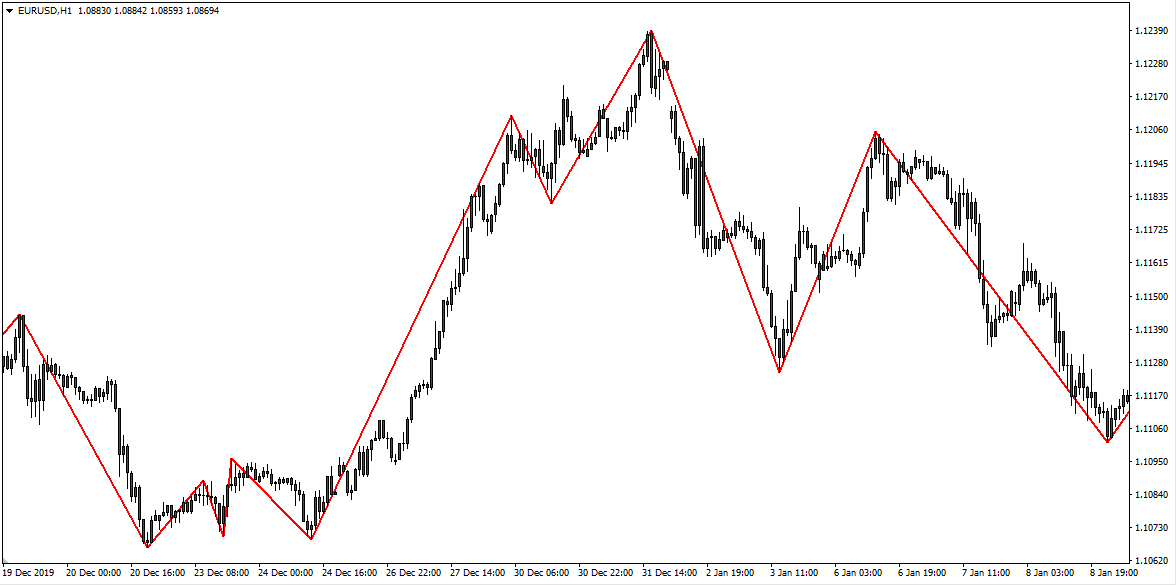
What it shows
- Confirmed swings only — pivots are drawn when price exceeds the chosen Depth/Deviation/Backstep.
- Segments that highlight higher‑highs/higher‑lows vs lower‑highs/lower‑lows (trend context).
- Fresh last leg that can extend until a new opposite swing forms (normal ZigZag behavior).
- (Optional) alerts on new swing or break of last swing level.
Trade ideas
- Breakout of last swing: trade above last swing high (or below last swing low) with structure confirmation.
- Pullback to prior swing: use previous swing points as support/resistance for entries.
- Fibonacci mapping: anchor Fibs on recent ZigZag legs for pullback zones and targets.
- Divergence: check momentum/volume vs ZigZag highs/lows to filter weak breaks.
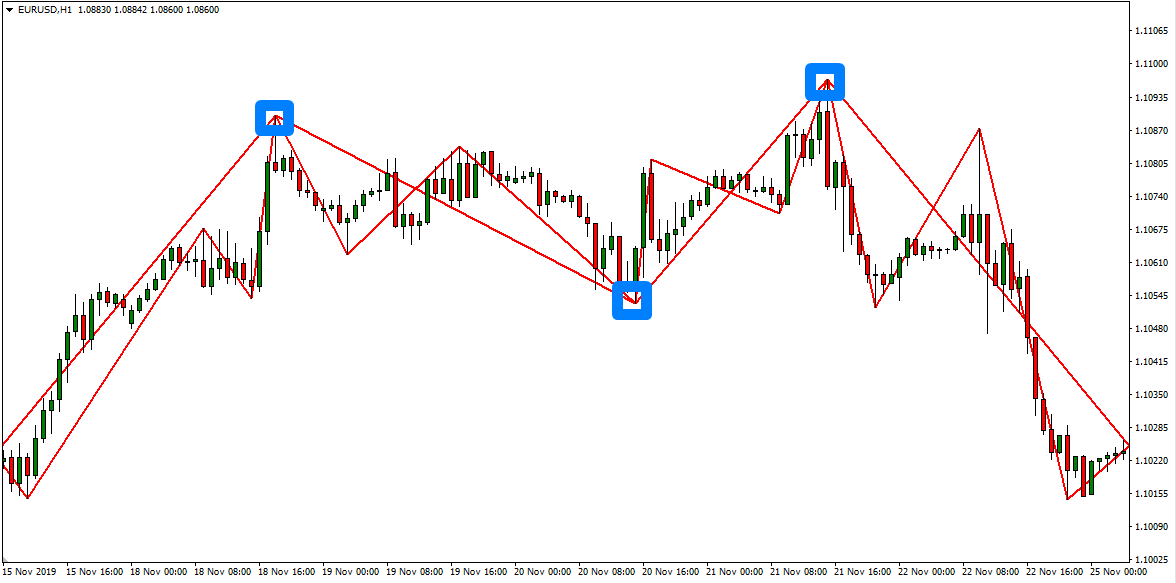
Inputs that matter
- Depth — minimal bars to look back for a pivot.
- Deviation — minimal price move to qualify a new swing.
- Backstep — minimal bars between adjacent swings.
- Alerts — new swing, level break (if available).
Suggested usage
- M5–M15: breakout + pullback mapping.
- M30–H4: swing management and trend structure.
- Daily+: anchors for position planning.
Installation (MT4)
- Open MetaTrader 4 → File → Open Data Folder.
- Copy
ZigZag.ex4to MQL4/Indicators. - Restart MT4 (or refresh Navigator) and attach ZigZag.
- Adjust inputs → OK.
FAQ
Does it repaint? The last leg can move until the opposite swing confirms; confirmed swings do not repaint.
Use in EAs? Yes, via iCustom.
Markets? FX, indices, metals, crypto — anything on MT4.
Disclaimer: Always test on a demo first; risk management matters.