Wedges - rising and falling wedge pattern scanner (MT4)
Wedges detects rising wedges and falling wedges on your chart, plots the converging trendlines, highlights touches, and alerts on valid breakouts so you can trade mean reversion throws and continuations with context in MetaTrader 4.
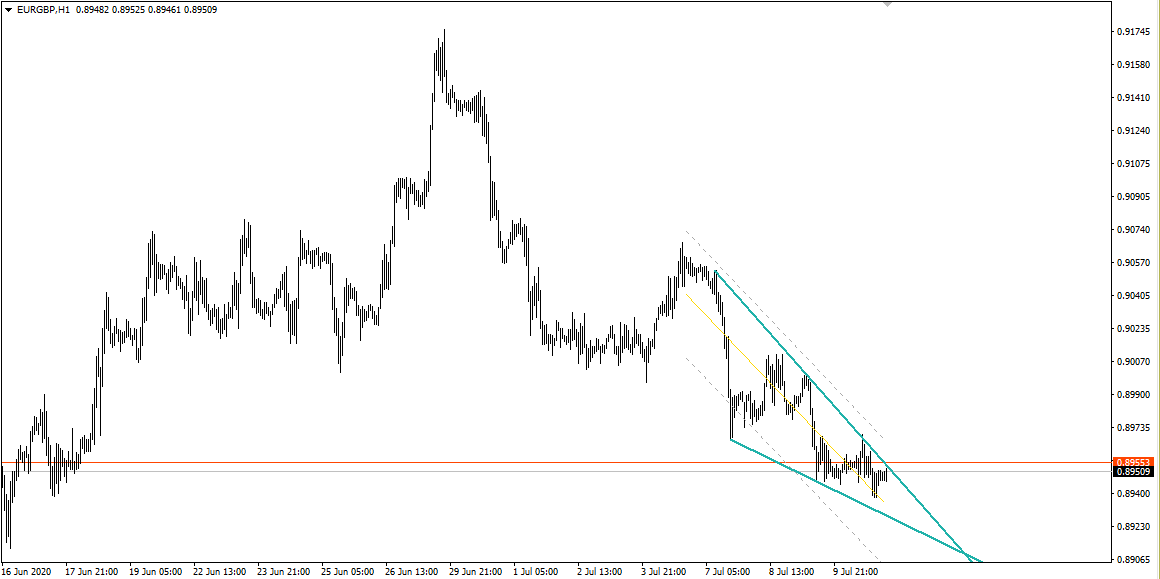
What it shows
- Converging lines: two sloping trendlines boxing price into a wedge.
- Touches: minimum touches per line to validate the pattern.
- Breakout direction: rising wedge tends to break down, falling wedge tends to break up.
- Retest throws: pullback to the broken line after the breakout for safer entries.
Trade ideas
- Classic breakout: wait for a close outside the wedge and trade in the breakout direction.
- Retest entry: enter on a throwback or pullback to the broken line with a tight stop outside.
- Invalidation: cancel if price reenters and closes back inside the wedge.
- Multi TF: scan on higher TF for structure, trigger on lower TF when price and volume confirm.
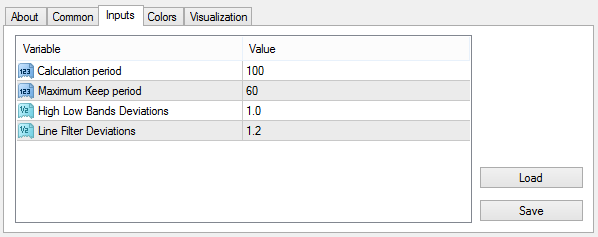
Inputs that matter
- Lookback window to search for pivots.
- Min touches per line to confirm a wedge.
- Angle and length constraints to avoid flat or tiny patterns.
- Break sensitivity and alerts for early or confirmed breaks.
Suggested usage
- M5-M15: intraday breakouts and retests.
- M30-H4: swing wedge breaks with structure targets.
- Daily+: large structural wedges and position adds.
Installation (MT4)
- Open MetaTrader 4 - File - Open Data Folder.
- Copy
Wedges Indicator.ex4to MQL4/Indicators. - Restart MT4 or refresh Navigator and attach Wedges.
- Adjust inputs - OK.
FAQ
Does it repaint? Lines update while forming, but confirmed breaks are fixed.
Volume filter? Optional - rising volume on breaks increases quality.
Use in EAs? Yes, via iCustom.
Disclaimer: Test on a demo first - risk management matters.