Trendless OS Histogram (MT4)
Trendless OS Histogram is a zero‑centered oscillator designed to strip out trend and emphasize short‑term swings. The histogram makes mean‑reversion vs breakout conditions obvious with zero‑line flips, outer‑band extremes and volatility contraction/expansion in MetaTrader 4.
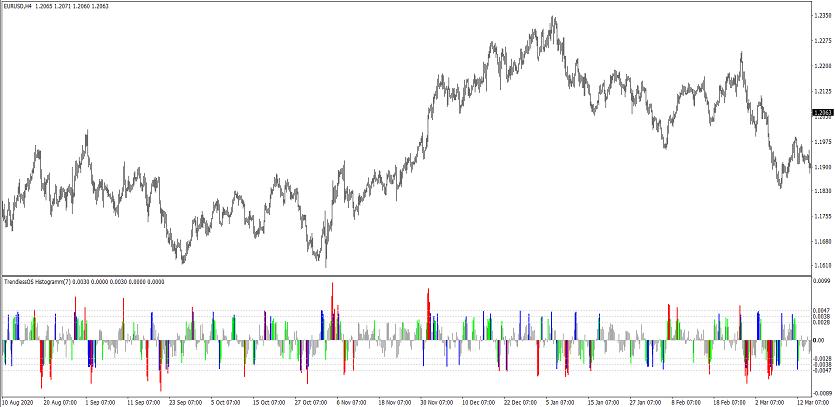
What it shows
- Detrended/Trendless oscillator histogram around zero (bull above / bear below).
- OB/OS levels and optional band width as a volatility gauge.
- (Optional) arrows/alerts — zero flips, level exits/returns, slope changes, squeeze breakouts.
Trade ideas
- Range fade: when the histogram oscillates around zero, fade outer‑band spikes back to mid/zero.
- Squeeze breakout: during narrow bands/low width, trade the first strong expansion + zero flip.
- Trend‑aware fades: in an uptrend, prefer buying red dips that fail to go below zero (mirror for downtrend).
- (Optional) Divergence: fade price HH/LL that lack confirmation from the oscillator.
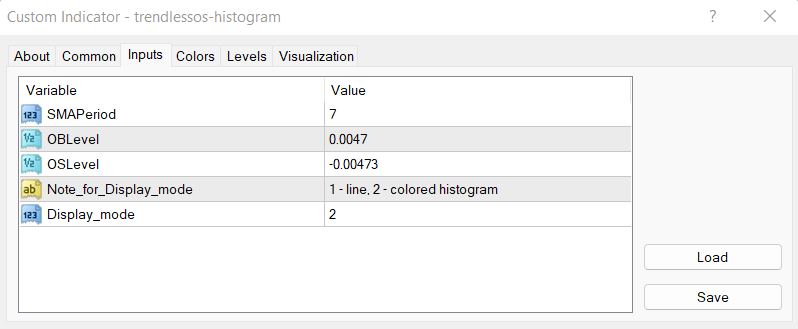
Inputs that matter
- Base period — swing window (responsiveness vs stability).
- Smoothing — reduces noise vs lag.
- Levels — OB/OS and zero reference.
- Alerts — flips, exits/returns, slope, squeeze.
- Colors/widths — quick visual read.
Suggested usage
- M5–M15: range fades and squeeze breaks.
- M30–H4: trend‑aware mean reversion and pullbacks.
- Daily+: regime/risk tilt map.
Installation (MT4)
- Open MetaTrader 4 → File → Open Data Folder.
- Copy
trendlessos-histogram.ex4to MQL4/Indicators. - Restart MT4 (or refresh Navigator) and attach Trendless OS Histogram.
- Tweak inputs → OK.
FAQ
Does it repaint? No on closed bars.
Use in EAs? Yes, via iCustom.
Markets? FX, indices, metals, crypto — anything on MT4.
Disclaimer: Test on a demo account first; risk management is essential.