T3 SATL Alerts Arrow MTF (MT4)
T3 SATL Alerts Arrow MTF combines Tillson T3 smoothing with SATL (Slow Adaptive Trend Line, Ehlers) to build a low‑lag trend ribbon with arrow signals, alerts, and multi‑timeframe (MTF) confirmation in MetaTrader 4.

What it shows
- SATL — a slow, adaptive baseline for the dominant trend.
- T3 smoothing — reduces noise vs classic EMA/SMA while keeping early turns.
- Color/arrow signals on slope flips and price‑vs‑baseline crosses.
- MTF mode — overlay higher‑timeframe SATL/T3 for bias confirmation.
- (Optional) alerts — flips, crosses, MTF agreement/disagreement.
Trade ideas
- Flip → first pullback: after a SATL/T3 flip up, buy the first shallow pullback into the ribbon; mirror for shorts.
- MTF alignment: take signals only when HTF bias agrees (e.g., M15 entries with H1 SATL up).
- Trend pullback: in a positive regime, buy price retests of T3 above SATL; exit on slope down or cross below.
- Range filter: if SATL is flat, skip arrows or scalp quick fades only.
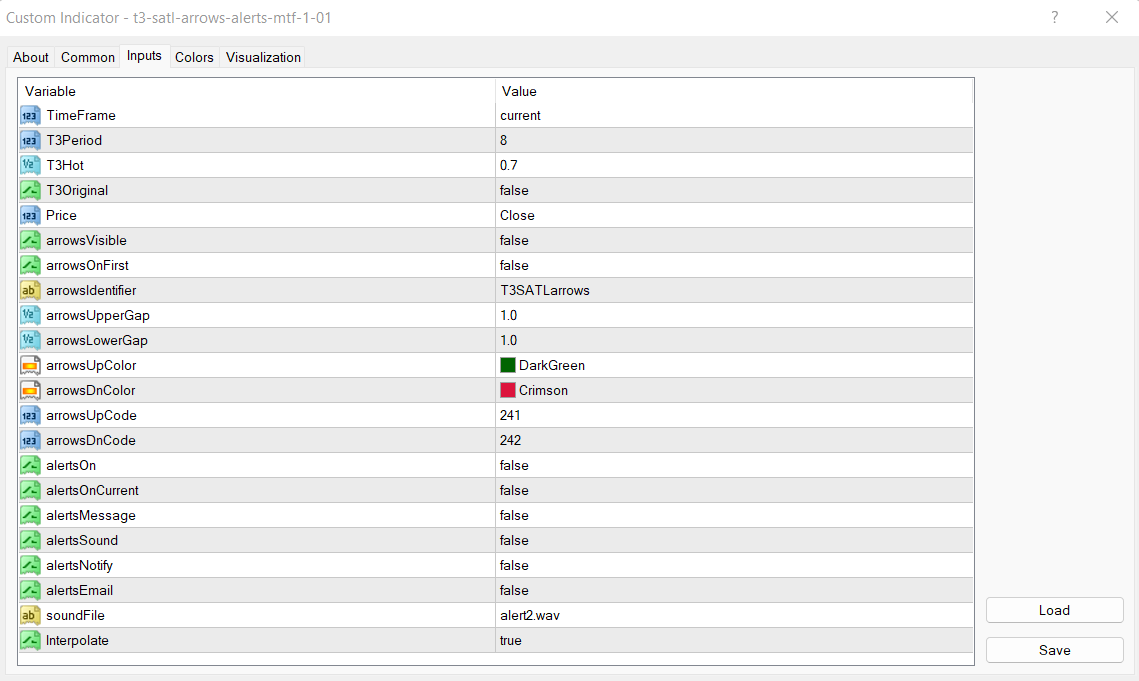
Inputs that matter
- SATL length/adaptivity — baseline smoothness vs responsiveness.
- T3 factor & length — smoothing strength and lag.
- MTF source/timeframe — HTF confirmation (e.g., H1 on M15 chart).
- Alerts — flips, crosses, MTF (agree/disagree).
- Visuals — colors, arrow size, line width.
Suggested usage
- M5–M15: structural flips and first pullbacks with HTF filter.
- M30–H4: swing continuations (flip → pullback → resume).
- Daily+: bias map and trailing along SATL.
Installation (MT4)
- Open MetaTrader 4 → File → Open Data Folder.
- Copy
t3-satl-arrows-alerts-mtf-1-01.ex4to MQL4/Indicators. - Restart MT4 (or refresh Navigator) and attach T3 SATL Alerts Arrow MTF.
- Tweak inputs → OK.
FAQ
Does it repaint? No on closed bars; SATL/T3 are non‑repainting filters.
Use in EAs? Yes, via iCustom.
Markets? FX, indices, metals, crypto — anything on MT4.
Disclaimer: Test on a demo account first; risk management is essential.