MACD Dl 2 Colors (MT5)
A two‑color MACD that emphasises momentum shifts and trend bias for MetaTrader 5. Histogram/bars and line coloring react to slope, above/below signal, and zero‑line context; includes alerts and optional arrows/MTF filter.
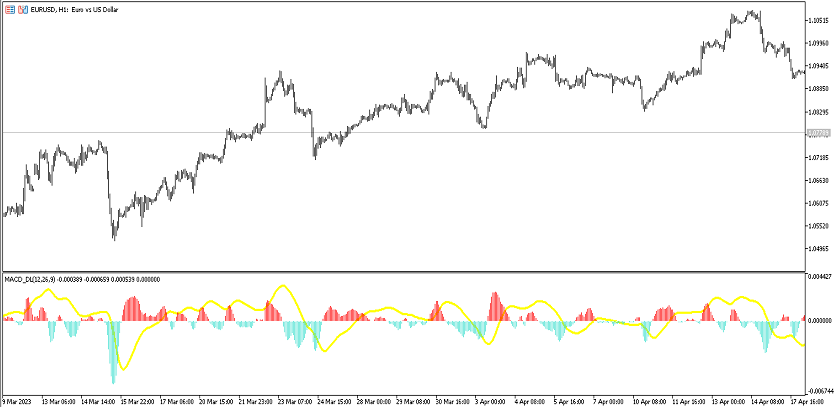
What it shows
- MACD line & Signal with dynamic coloring (rising/falling; above/below signal).
- Histogram for momentum amplitude; zero‑line crosses flag bull/bear inflection.
- (Optional) MTF overlay to keep entries with higher‑TF bias.
- Alerts — MACD/Signal cross, zero cross, color flip.
Trade ideas
- Cross + structure: enter on MACD > Signal (or < for short) near pullback levels; exit on opposite cross.
- Zero‑line regime: only buy when MACD above zero and color rising; mirror for shorts below zero.
- MTF alignment (optional): take M15 signals only if H1 MACD color agrees.
- Divergence check (manual): de‑prioritize when price HH/LL not confirmed by histogram.
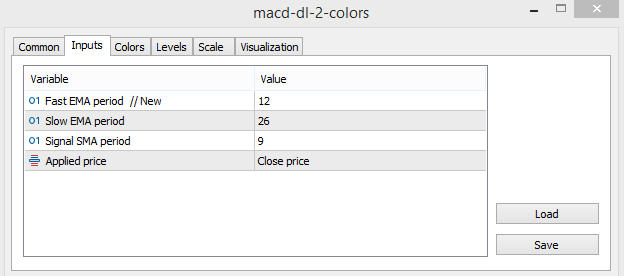
Inputs that matter
- Fast/Slow EMA and Signal periods.
- Coloring logic — slope or position vs signal/zero.
- MTF timeframe (optional).
- Alerts — cross, zero, flip.
Suggested usage
- M5–M15: pullbacks + cross with zero‑line filter.
- M30–H4: trend continuation and re‑entries.
- Daily+: bias map and momentum regime.
Installation (MT5)
- Open MetaTrader 5 → File → Open Data Folder.
- Copy
macd-dl-2-colors.ex5to MQL5/Indicators. - Restart MT5 (or refresh Navigator) and attach MACD Dl 2 Colors.
- Tweak inputs → OK.
FAQ
Does it repaint? No on closed bars.
Use in EAs? Yes, via iCustom.
Markets? FX, indices, metals, crypto — anything on MT5.
Disclaimer: Test on a demo account first; risk management is essential.