CCI JMA‑Based (MT5)
CCI JMA‑Based blends Commodity Channel Index (CCI) with Jurik Moving Average (JMA) smoothing to read momentum swings with less noise. Use it to filter regime, time pullbacks/continuations, and catch early reversals in MetaTrader 5.
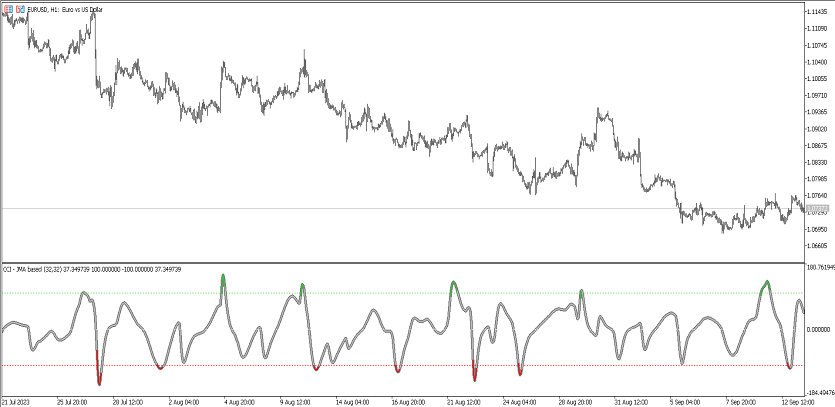
What it shows
- CCI core with JMA smoothing to stabilize spikes while keeping responsiveness.
- Midline / zones (e.g., ±100 / ±200) for bias and exhaustion.
- (Optional) arrows/alerts — CCI zero/±100 crosses, JMA slope flips, and zone exits.
Trade ideas
- Trend‑filtered entries: go with the JMA slope; take CCI pullbacks to 0 / −100 in uptrends (mirror for shorts).
- Flip + first pullback: after a CCI zero‑line flip, wait for a mild pullback that holds above (or below) zero, then re‑enter.
- Overbought/oversold fades: when regime is flat, fade ±200 spikes back toward JMA/midline and exit on the next cross.
- (Optional) Divergence hints: confirm with HH/HL or LL/LH against the CCI‑JMA slope.
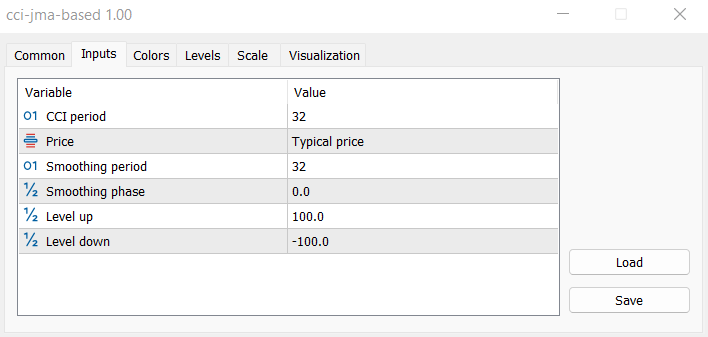
Inputs that matter
- CCI period — sensitivity vs stability.
- JMA length / phase — smoothness vs lag.
- OB/OS levels — common: ±100 (bias) and ±200 (extremes).
- Alerts — crosses, slope flips, zone exits.
- Colors/widths — quick visual read.
Suggested usage
- M5–M15: intraday pullbacks with JMA filter.
- M30–H4: swing continuations via flip → pullback → resume.
- Daily+: bias/regime read and risk tilt.
Installation (MT5)
- Open MetaTrader 5 → File → Open Data Folder.
- Copy
cci-jma-based.ex5to MQL5/Indicators. - Restart MT5 (or refresh Navigator) and attach CCI JMA‑Based.
- Tweak inputs → OK.
FAQ
Does it repaint? JMA smoothing is non‑repainting on closed bars; signals confirm on close.
Use in EAs? Yes, via iCustom.
Markets? FX, indices, metals, crypto — anything on MT5.
Disclaimer: Test on a demo account first; risk management is essential.