TMA CG - adaptive channel and center of gravity (MT4)
TMA CG blends a Triangular Moving Average channel with a Center of Gravity mean line. You get a dynamic channel for mean reversion and trend continuation so you can time pullbacks, fade exhaustion at bands and confirm breakouts on MetaTrader 4.
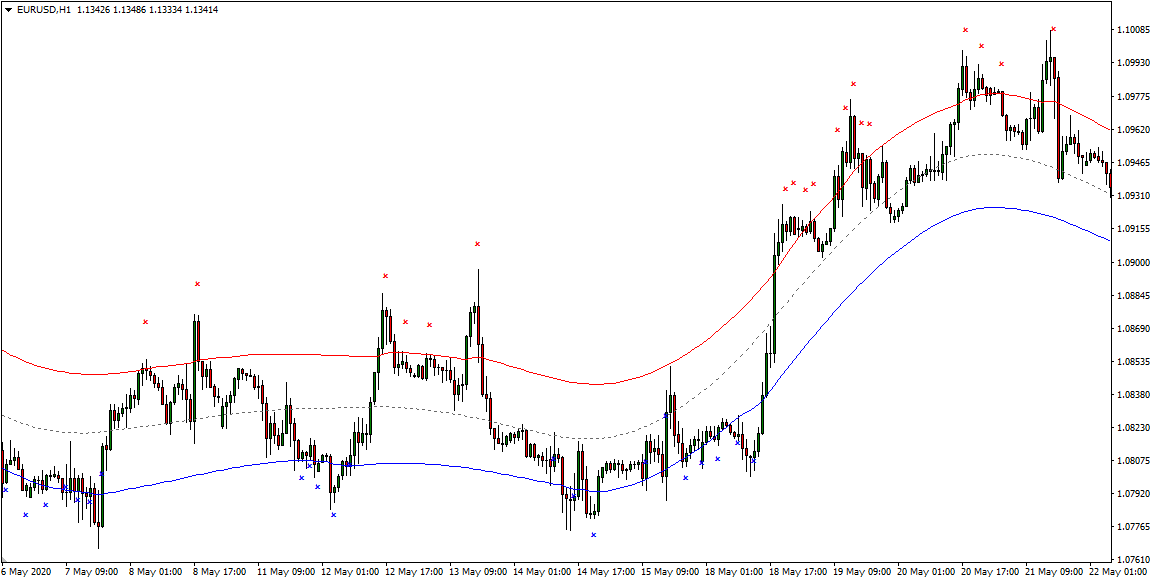
What it shows
- Channel: outer TMA bands frame volatility and show stretch from equilibrium.
- Center of Gravity: mean line that price tends to revisit in ranging regimes.
- Slope and flips: channel slope and color flips hint at regime changes.
- Touches and breaks: band touches for fades, clean breaks for continuation.
Trade ideas
- Trend pullback: in an uptrend buy pullbacks to COG or midline when slope remains positive. Mirror for downtrends.
- Band fade: fade late pushes into the outer band only with structure break or candle confirmation.
- Breakout ride: when price rides the band and slope strengthens, trail with the midline.
- Multi TF: higher TF for bias, lower TF execution on touch plus flip.
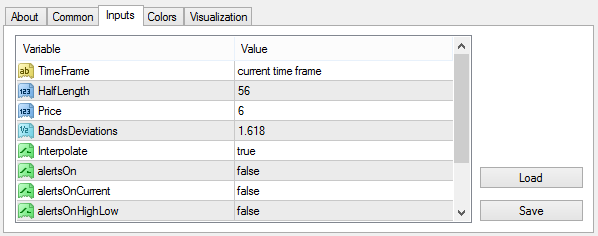
Inputs that matter
- TMA length and deviation for the channel.
- COG period or smoothing.
- Applied price and optional filters.
- Alerts for band touches, flips and breaks.
Suggested usage
- M5-M15: intraday mean reversion and pullback timing.
- M30-H4: swing continuation and breakout checks.
- Daily+: regime bias and risk trimming.
Installation (MT4)
- Open MetaTrader 4 - File - Open Data Folder.
- Copy
TMA+CG.ex4to MQL4/Indicators. - Restart MT4 or refresh Navigator and attach TMA CG.
- Adjust inputs - OK.
FAQ
Does it repaint? TMA can center on closed bars in some builds - evaluate on your version.
What symbols? Any supported by MT.
Use in EAs? Yes, via iCustom.
Disclaimer: Always test on a demo first - risk management matters.