Stochastic Stack (MT5)
Stochastic Stack layers multiple Stochastic calculations (different lengths/smoothing) into one panel and fuses them into a stacked bias with clean %K↔%D triggers. It helps you see alignment vs. conflict at a glance and time pullbacks/continuations in MetaTrader 5.
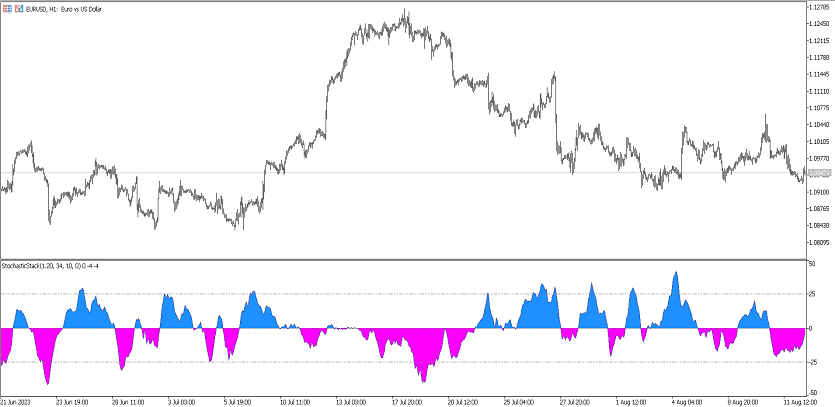
What it shows
- Stacked %K/%D — short/medium/long Stochs (configurable) combined into a composite bias.
- Zone shading — OB/OS context (e.g., 20 / 80) for mean‑reversion and trend‑resume logic.
- (Optional) arrows/alerts — %K/%D crosses per layer, all‑green/all‑red alignment, mid‑line (~50) crosses and slope flips.
Trade ideas
- Alignment entry: go with setups when most layers align (≥2/3) and the fast layer provides the trigger (%K over %D or vice‑versa).
- Flip + first pullback: after a composite midline (~50) reclaim, take the first pullback that keeps ≥2 layers on the new side.
- Range mean‑reversion: fade exhausted extremes when layers diverge (no alignment) — aim back to midline.
- (Optional) Multi‑TF mapping: map layers to lower/medium/higher TFs to mirror a top‑down read.
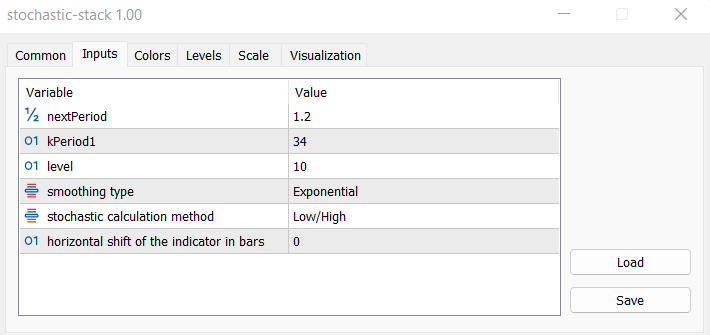
Inputs that matter
- %K lengths / smoothing — define fast/medium/slow layers.
- %D periods — signal confirmation per layer.
- Aggregation mode — count of agreeing layers or weighted composite.
- OB/OS levels — defaults 20/80 (adjustable).
- Alerts — per‑layer cross, composite alignment, midline/slope changes.
- Colors/widths — quick visual read.
Suggested usage
- M5–M15: intraday pullbacks with alignment filter.
- M30–H4: swing continuations; wait for alignment → pullback → trigger.
- Daily+: regime/bias read for portfolio tilt.
Installation (MT5)
- Open MetaTrader 5 → File → Open Data Folder.
- Copy
stochastic-stack.ex5to MQL5/Indicators. - Restart MT5 (or refresh Navigator) and attach Stochastic Stack.
- Tweak inputs → OK.
FAQ
Does it repaint? No on closed bars; triggers confirm at close.
Use in EAs? Yes, via iCustom.
Markets? FX, indices, metals, crypto — anything on MT5.
Disclaimer: Test on a demo account first; risk management is essential.