Stochastic of ALB Average (MT5)
Stochastic of ALB Average applies the classic Stochastic oscillator to an ALB Average (a smoothed/adaptive baseline). You get fast momentum turns with reduced noise, clear %K ↔ %D crosses, and zone logic for MetaTrader 5.
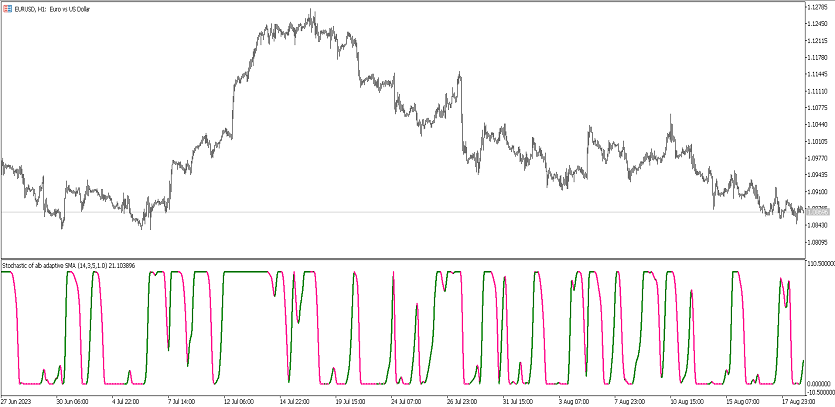
What it shows
- %K and %D built on an ALB‑smoothed price/average, giving cleaner oscillations.
- OB/OS zones (e.g., 20 / 80, adjustable) for mean‑reversion and trend‑resume patterns.
- (Optional) arrows/alerts — %K/%D cross, zone exits/entries, mid‑line (~50) crosses and slope flips.
Trade ideas
- Trend pullback: with higher‑TF uptrend, buy when %K reclaims above %D after dipping into 20–40; mirror for shorts with 60–80.
- Flip + first retest: after a midline (~50) reclaim, the first pullback that holds the new side often continues.
- Range mean‑reversion: fade exhausted zone‑stays back toward midline, seek confirmation with price/ALB slope.
- (Optional) Multi‑TF filter: use higher‑TF Stochastic/ALB slope to define regime, trade on lower TF.
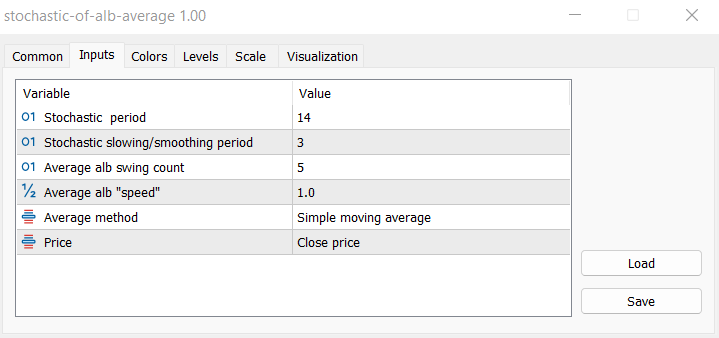
Inputs that matter
- %K period / smoothing — responsiveness vs stability.
- %D period — signal confirmation.
- ALB average length — smoothness vs lag.
- OB/OS levels — 20/80 by default.
- Alerts — crosses, zones, midline and slope changes.
- Colors/widths — quick visual read.
Suggested usage
- M5–M15: intraday pullbacks and quick reversions.
- M30–H4: swing continuations with zone and slope filters.
- Daily+: bias/overheat read for portfolio tilt.
Installation (MT5)
- Open MetaTrader 5 → File → Open Data Folder.
- Copy
stochastic-of-alb-average.ex5to MQL5/Indicators. - Restart MT5 (or refresh Navigator) and attach Stochastic of ALB Average.
- Tweak inputs → OK.
FAQ
Does it repaint? No on closed bars; crosses confirm at close.
Use in EAs? Yes, via iCustom.
Markets? FX, indices, metals, crypto — anything on MT5.
Disclaimer: Test on a demo account first; risk management is essential.