OS Histo (MT4)
OS Histo is an overbought/oversold histogram that condenses momentum into a clean bar plot for quick bias reads, zone crosses and timed pullbacks in MetaTrader 4.
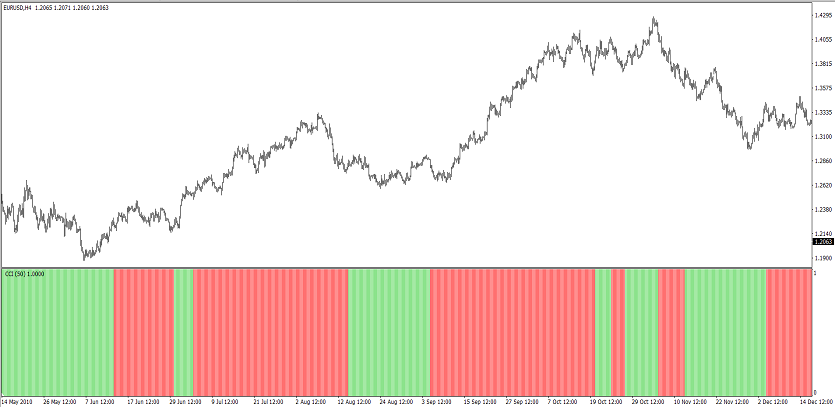
What it shows
- Histogram (0–100 / − to +) — normalized momentum with a midline for bias.
- OB/OS zones — configurable overbought and oversold thresholds.
- (Optional) arrows/alerts — entries on zone crosses, midline crosses, and slope flips.
Trade ideas
- Trend pullback: in an uptrend, buy when the histogram pulls from OB to mid, then turns up again (mirror for downtrend).
- First cross after regime flip: after a midline cross, take the first pullback that holds the new side.
- Range mean‑reversion: fade exhausted extremes back toward the midline (seek confirmation).
- (Optional) Multi‑TF: use a higher‑TF read as a regime filter.
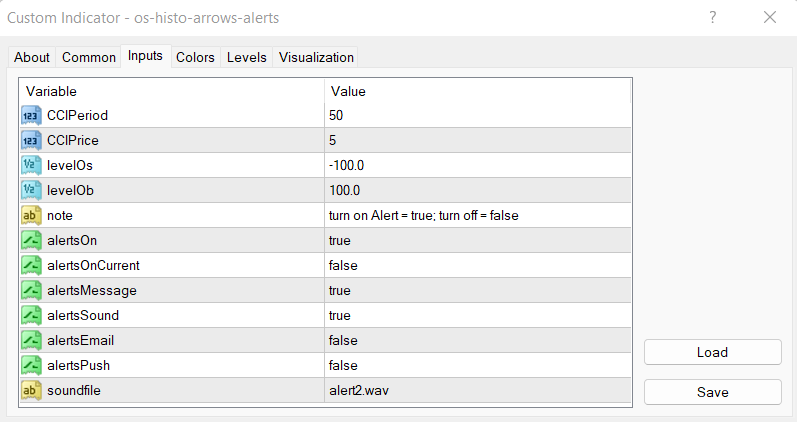
Inputs that matter
- Period — responsiveness vs stability.
- Smoothing — reduce noise without delay.
- OB/OS levels — adapt to the asset/timeframe.
- Alerts — zone/midline cross, slope change, extremes.
- Colors/widths — fast visual read.
Suggested usage
- M5–M15: intraday pullbacks and quick reversions.
- M30–H4: swing continuations with zone filters.
- Daily+: bias/overheat read for portfolio tilt.
Installation (MT4)
- Open MetaTrader 4 → File → Open Data Folder.
- Copy
os-histo-arrows-alerts.ex4to MQL4/Indicators. - Restart MT4 (or refresh Navigator) and attach OS Histo.
- Tweak inputs → OK.
FAQ
Does it repaint? No on closed bars; crosses confirm at close.
Use in EAs? Yes, via iCustom.
Markets? FX, indices, metals — anything on MT4.
Disclaimer: Test on a demo account first; risk management is essential.