iBands Advanced Histo (MT4)
iBands Advanced Histo turns Bollinger Bands (iBands) information into an easy‑to‑read histogram: it tracks position inside the bands (like %B) and bandwidth expansion/compression to spot squeezes, breakouts and mean‑reversion opportunities in MetaTrader 4.
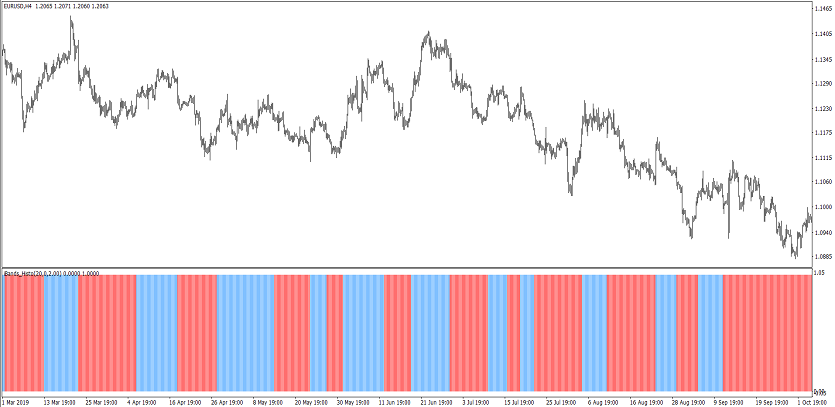
What it shows
- Position vs Bands — where price sits relative to upper/middle/lower bands (inside zones and outside breaks).
- Bandwidth — expansion = volatility release; compression = squeeze.
- (Optional) arrows/alerts — squeeze release, upper/lower band breaks, mid‑band crosses and retests.
Trade ideas
- Squeeze → Expansion: wait for bandwidth compression, then trade the first expansion with a band break.
- Break & Retest: after breaking an outer band, retest of mid‑band or band edge can offer continuation entries.
- Mean‑reversion at extremes: inside ranges, fade exhausted pushes outside bands back toward mid‑band (seek confirmation).
- (Optional) Multi‑TF: use higher‑TF squeeze state as a regime filter.
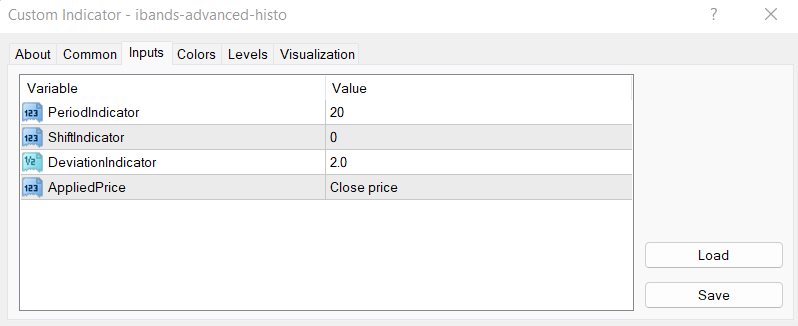
Inputs that matter
- Period and Deviations (std) — band speed and width.
- Price source — Close/Typical/Weighted, etc.
- Smoothing — for the histogram.
- Alerts — squeeze release, band break, mid‑band cross/retest.
- Colors/widths — quick visual read.
Suggested usage
- M5–M15: intraday squeeze & breakout scans.
- M30–H4: swing continuation/mean‑reversion with band context.
- Daily+: portfolio volatility/regime filter.
Installation (MT4)
- Open MetaTrader 4 → File → Open Data Folder.
- Copy
ibands-advanced-histo.ex4to MQL4/Indicators. - Restart MT4 (or refresh Navigator) and attach iBands Advanced Histo.
- Tweak inputs → OK.
FAQ
Does it repaint? No on closed bars; it uses standard Bollinger Bands calculations.
Use in EAs? Yes, via iCustom.
Markets? FX, indices, metals, crypto — anything on MT4.
Disclaimer: Test on a demo account first; risk management is essential.