DSL TEMA MACD (MT5)
DSL TEMA MACD combines a TEMA‑based MACD (Triple Exponential MA for faster/cleaner momentum) with DSL (Discontinued Signal Line) logic: only the active side of the band is drawn. This keeps trend‑bias & crossovers cleaner and improves pullback/continuation timing in MetaTrader 5.
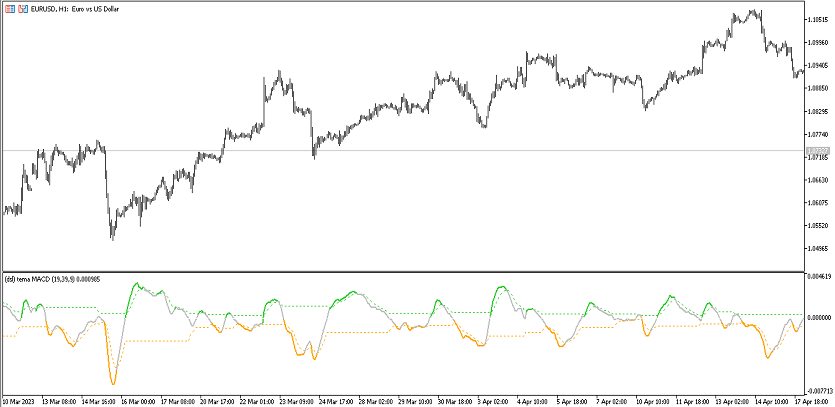
What it shows
- MACD (TEMA) — fast/low‑lag momentum core.
- DSL bands — upper/lower lines where only one side is active based on bias.
- (Optional) arrows/alerts — zero‑cross, DSL flips, level/zone events.
Trade ideas
- Bias via DSL: trade in the direction of the active DSL side; a flip often marks regime change.
- First pullback after flip: wait for a retracement that respects the bias and take the next momentum expansion.
- Zero‑line confirmations: prefer entries where TEMA‑MACD crosses zero in the direction of the active DSL.
- (Optional) Divergence: price prints new high/low while MACD doesn’t — caution; seek confirmation.
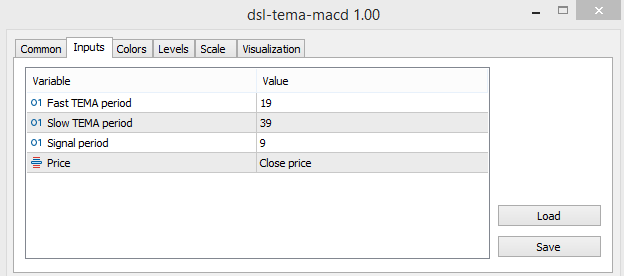
Inputs that matter
- Fast/Slow TEMA — momentum speed vs smoothness.
- Signal length — crossover clarity.
- DSL levels — thresholds for bias and alerts.
- Alerts — DSL flip, zero‑cross, zone touches.
- Colors/widths — quick visual read.
Suggested usage
- M5–M15: intraday momentum and pullback entries.
- M30–H4: swing continuations with zero‑line + DSL filter.
- Daily+: portfolio trend filter.
Installation (MT5)
- Open MetaTrader 5 → File → Open Data Folder.
- Copy
dsl-tema-macd.ex5to MQL5/Indicators. - Restart MT5 (or refresh Navigator) and attach DSL TEMA MACD.
- Tweak inputs → OK.
FAQ
Does it repaint? No on closed bars; DSL flips confirm at candle close.
Use in EAs? Yes, via iCustom.
Markets? FX, indices, metals, crypto — anything on MT5.
Disclaimer: Test on a demo account first; risk management is essential.