DAT Trend (MT4)
DAT Trend (Directional Adaptive Trend) highlights trend direction + quality with an adaptive core line, optional signal dots/arrows, and alerts. The aim is cleaner trend‑following and timelier pullback entries in MetaTrader 4.
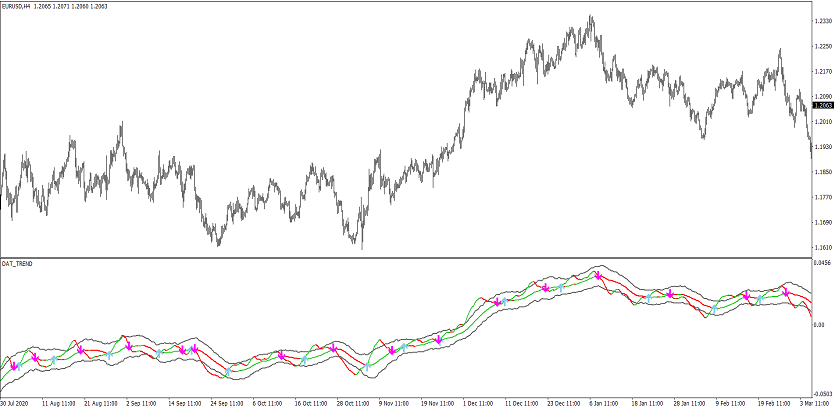
What it shows
- DAT line — adaptive trend baseline with slope/flip logic.
- Signal markers — pullback‑to‑trend and flip points (if enabled).
- Zones/filters — optional higher‑TF or strength filters to avoid chop.
Trade ideas
- Follow the slope: trade in the direction of the rising DAT for longs and falling DAT for shorts.
- First pullback: after a fresh flip, take the first pullback that respects the DAT line.
- Add/scale: add on higher‑low (uptrend) or lower‑high (downtrend) while the line keeps its slope.
- (Optional) Exit/risk: trail below/above the DAT or the most recent swing opposite the slope.
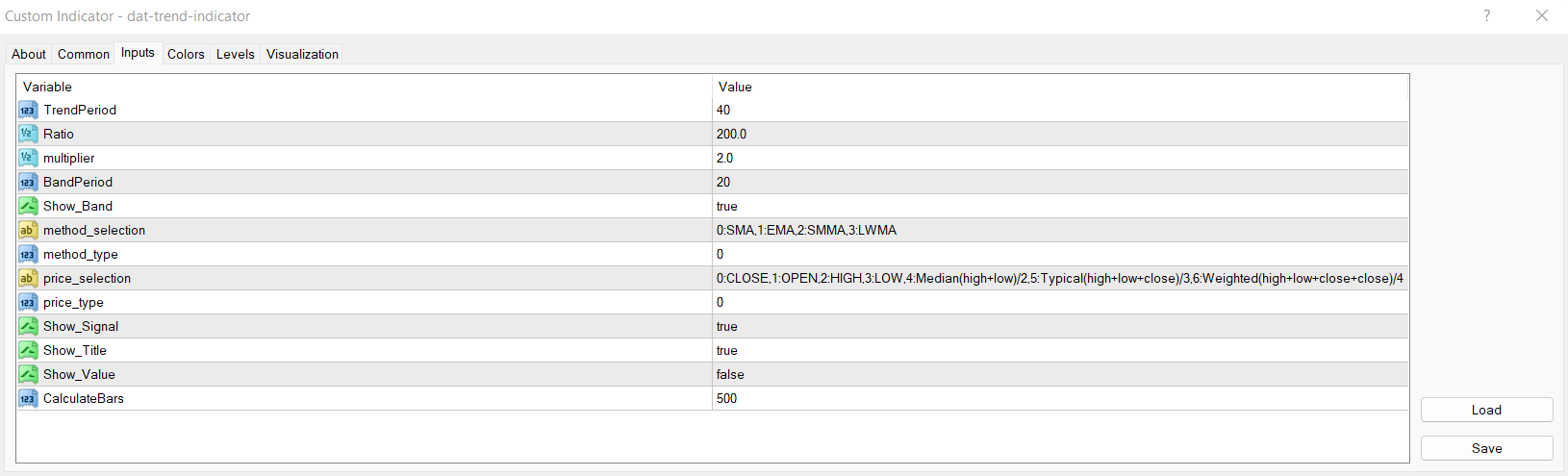
Inputs that matter
- Base period / adaptive factor — responsiveness vs smoothness.
- Price source — Close/HL2/HLCC/Weighted.
- Signals — arrows/dots on flips or pullback confirmations.
- Alerts — slope flips, pullback confirms, higher‑TF alignments.
- Colors/widths — faster visual read.
Suggested usage
- M5–M15: intraday trend‑following + pullback timing.
- M30–H4: swing continuations and trend add‑ons.
- Daily+: portfolio‑level trend regime filter.
Installation (MT4)
- Open MetaTrader 4 → File → Open Data Folder.
- Copy
dat-trend-indicator.ex4to MQL4/Indicators. - Restart MT4 (or refresh Navigator) and attach DAT Trend.
- Tweak inputs → OK.
FAQ
Does it repaint? No on closed bars; flips confirm at candle close.
Use in EAs? Yes, via iCustom.
Markets? FX, indices, metals — anything your broker offers on MT4.
Disclaimer: Test on a demo account first; use strict risk management.