ADX Advanced (MT4)
ADX Advanced enhances the classic Average Directional Index with clearer +DI / −DI context, optional smoothing, and signal markers/alerts — giving you both trend direction and trend strength in MetaTrader 4.
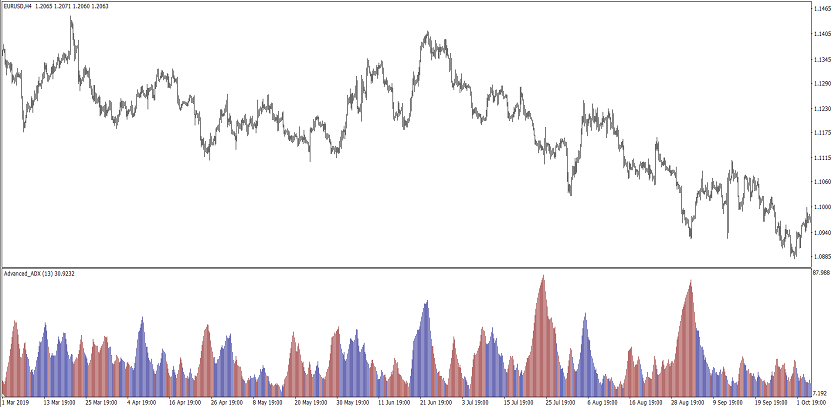
What it shows
- +DI vs −DI — directional dominance and crossovers.
- ADX line — strength of the current move (rising = trend building, falling = trend fading).
- (Optional) histogram/markers for faster regime recognition.
Trade ideas
- Direction + strength: take signals when +DI > −DI (long bias) or −DI > +DI (short bias) and ADX is rising.
- Pullback continuation: in an uptrend, buy dips when +DI recovers and ADX holds firm; mirror for downtrends.
- Exits: consider reducing risk when ADX rolls over after an extended run even if direction persists.
- (Optional) Divergence: price pushes further while ADX/DI don’t — be cautious and wait for confirmation.
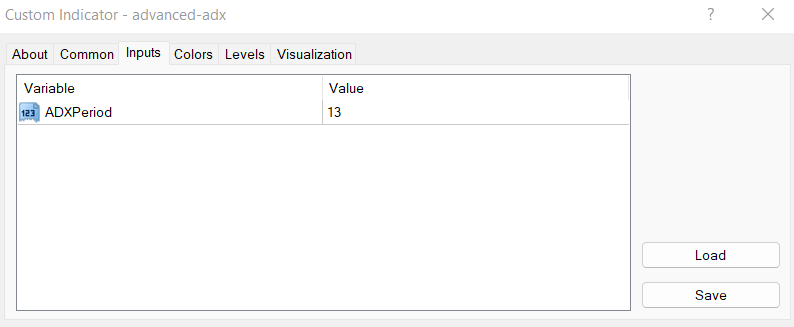
Inputs that matter
- ADX/DI period — sensitivity of the strength read.
- Smoothing — steadier lines, fewer whipsaws.
- Signal/levels — 20/25/30 strength thresholds.
- Alerts — DI cross, ADX rising/falling, level touches.
- Colors/widths — quick visual read.
Suggested usage
- M5–M15: intraday trend‑following with higher‑TF bias.
- M30–H4: swing continuation and pullback entries.
- Daily+: portfolio‑level trend filter.
Installation (MT4)
- Open MetaTrader 4 → File → Open Data Folder.
- Copy
advanced-adx.ex4to MQL4/Indicators. - Restart MT4 (or refresh Navigator) and attach ADX Advanced.
- Tweak inputs → OK.
FAQ
Does it repaint? No — it’s based on closed bars.
Use in EAs? Yes, via iCustom.
Markets? FX, indices, metals — anything your broker provides on MT4.
Disclaimer: Test on a demo account first. No indicator guarantees profits; risk management is essential.