Corrected Momentum — Signals for MT5
Corrected Momentum refines the classic momentum calculation to reduce bias from raw price scale and noise, giving a truer read of acceleration and cleaner regime changes in MetaTrader 5.
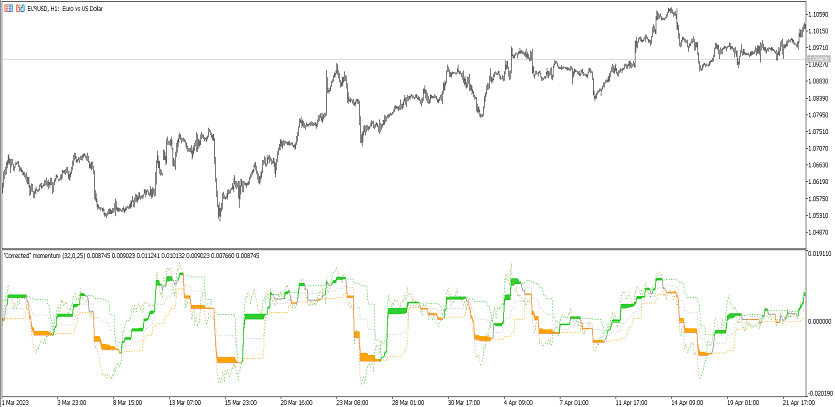
What it shows
- Zero‑line regime: above 0 → bullish acceleration; below 0 → bearish.
- Signal line (if enabled) clarifies turns and pullbacks.
- Color/markers highlight flips, crosses and extremes.
Trade ideas
- Regime follow: trade in the direction of the corrected momentum while it stays above/below 0.
- Pullback timing: enter when momentum hooks back with trend after a shallow retrace.
- Exhaustion: fading momentum after a long run → scale out or tighten stops.
- (Optional) Divergence: price pushes further but corrected momentum doesn’t — caution, wait for confirmation.
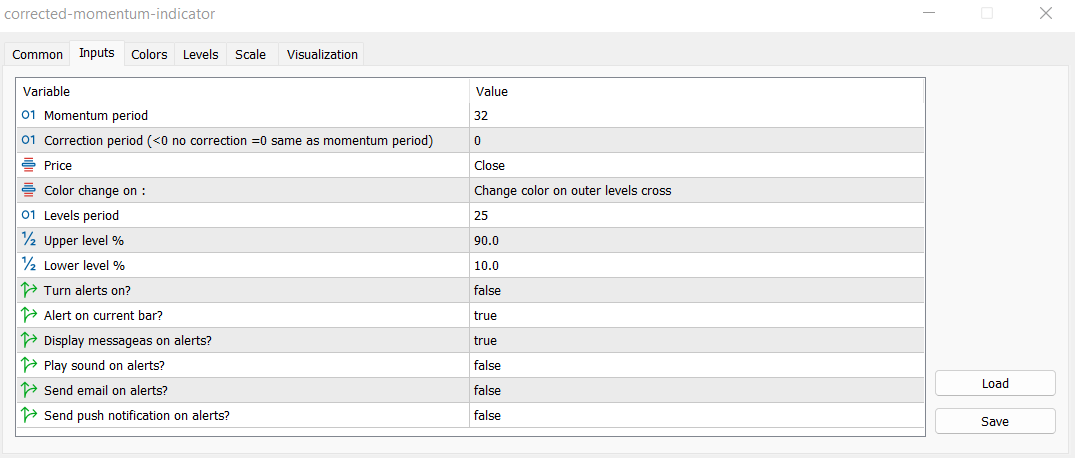
Inputs that matter
- Period — sensitivity of corrected momentum.
- Smoothing — reduces noise, steadies regimes.
- Price source — Close/Typical/Weighted.
- Alerts — zero‑line, crosses, slope flip.
- Colors/widths — fast visual read.
Suggested usage
- M5–M15: intraday reversals and continuations with a HTF filter.
- M30–H4: swing entries on pullbacks.
- Daily+: portfolio regime filter.
Installation (MT5)
- Open MetaTrader 5 → File → Open Data Folder.
- Copy
corrected-momentum-indicator.ex5to MQL5/Indicators. - Restart MT5 (or refresh Navigator) and attach Corrected Momentum to a chart.
- Tweak inputs → OK.
FAQ
Does it repaint? No — calculated on closed bars.
Use in EAs? Yes, through iCustom.
Markets? FX, indices, metals, crypto — anything your broker provides.
Disclaimer: Test on a demo account first. No indicator guarantees profits; risk management is essential.