Power Fuse - trend and momentum fusion (MT4)
Power Fuse blends trend strength and momentum into a single readout so you can spot continuations, early reversals and false breakouts faster on MetaTrader 4. Depending on settings it can draw a line or histogram, color changes and optional arrows or alerts.
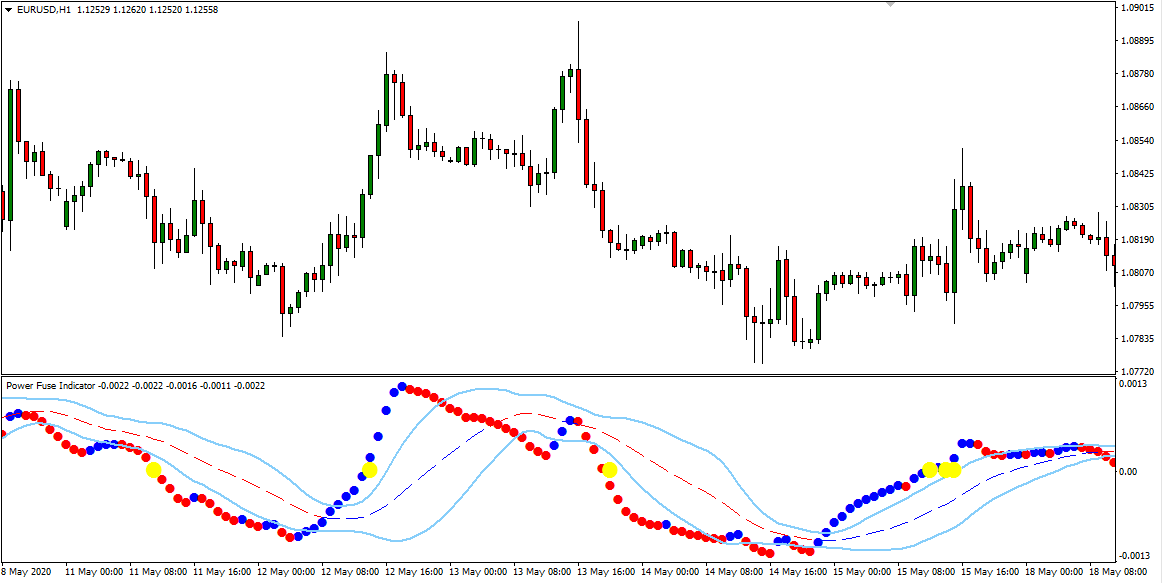
What it shows
- Bias: positive values or green bars - bullish environment; negative or red bars - bearish environment.
- Shifts: color change or zero cross - momentum flip.
- Divergence: price makes HH or LL while Power Fuse lags - reversal risk.
- Optional alerts on zero cross, color flip and new extremes.
Trade ideas
- Trend pullback: trade with trend when Power Fuse holds above zero and flips back up after a pullback.
- Breakout validation: only trade a breakout if Power Fuse is on the confirming side and rising.
- Reversal with divergence: divergence appears - wait for zero cross or swing break in the tool to trigger.
- Multi TF: higher TF Fuse as bias, entries on a lower TF when it flips with price.
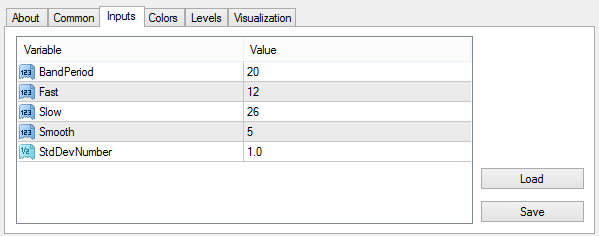
Inputs that matter
- Fast and slow lengths for momentum and trend parts.
- Smoothing method.
- Levels or zero line display.
- Alerts for flips and crosses.
Suggested usage
- M5-M15: intraday timing and exit control.
- M30-H4: swing continuation and breakout checks.
- Daily+: regime bias and risk trimming.
Installation (MT4)
- Open MetaTrader 4 - File - Open Data Folder.
- Copy
Power Fuse Indicator.ex4to MQL4/Indicators. - Restart MT4 or refresh Navigator and attach Power Fuse.
- Adjust inputs - OK.
FAQ
Does it repaint? No on closed bars.
Why combine trend and momentum? It reduces false signals in ranges and late entries in trends.
Use in EAs? Yes, via iCustom.
Disclaimer: Always test on a demo first - risk management matters.