MBFX - adaptive overbought oversold timing oscillator (MT4)
MBFX provides a clean timing oscillator that adapts to volatility and highlights overbought oversold zones, color flips and divergences. It helps you find pullback entries, fade exhaustion moves and confirm breakouts on MetaTrader 4.
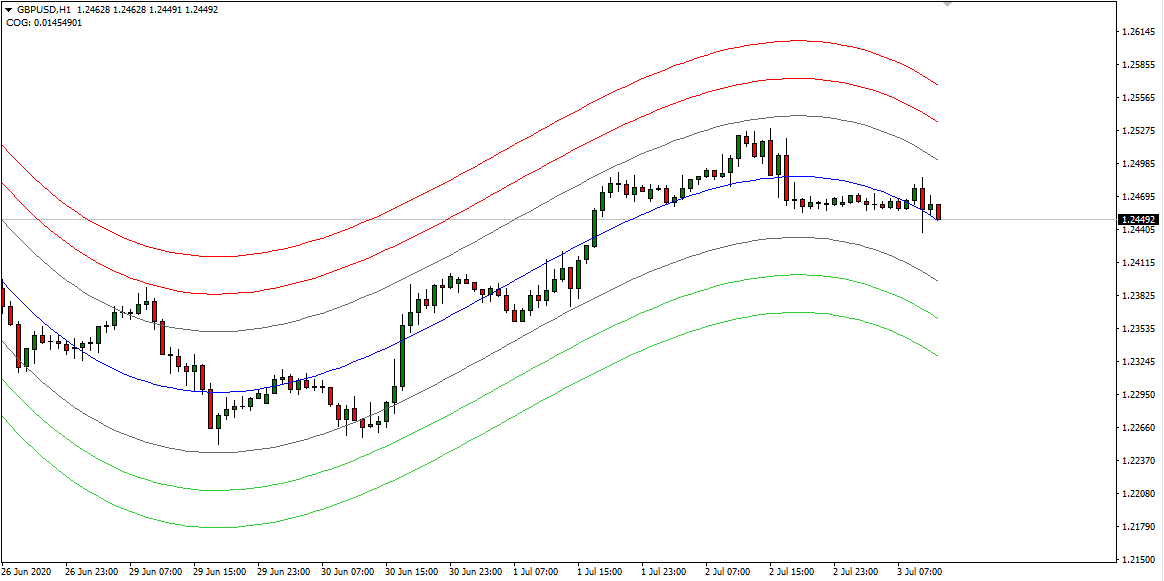
What it shows
- Zones: upper zone suggests exhaustion risk, lower zone suggests accumulation. Middle band is neutral.
- Color flips or signal cross mark momentum shifts.
- Zero or midline holds help to trail stops and manage risk.
- Divergence between price and MBFX may foreshadow reversals.
Trade ideas
- Trend pullback: trade with the trend when MBFX retests midline and flips back in the trend direction.
- Exhaustion fade: fade late pushes into the extreme zone only with structure break or candle confirmation.
- Breakout validation: require MBFX to stay on the confirming side after a breakout.
- Multi TF: higher TF for bias, enter on lower TF when price and MBFX flip together.

Inputs that matter
- Main period for smoothing.
- Levels for zones and alerts.
- Applied price and optional filters.
- Alerts for flips, zone touches and crosses.
Suggested usage
- M5-M15: intraday timing and exit control.
- M30-H4: swing continuation and divergence checks.
- Daily+: regime bias and risk trimming.
Installation (MT4)
- Open MetaTrader 4 - File - Open Data Folder.
- Copy
MBFX.ex4to MQL4/Indicators. - Restart MT4 or refresh Navigator and attach MBFX.
- Adjust inputs - OK.
FAQ
Does it repaint? No on closed bars.
What symbols? Any supported by your MT platform.
Use in EAs? Yes, via iCustom.
Disclaimer: Always test on a demo first - risk management matters.