Gator Oscillator — Expansion/Contraction of Trend (MT4)
The Gator Oscillator (Bill Williams) visualizes the distance between Alligator lines — Jaw–Teeth and Teeth–Lips — as a two‑sided histogram. When both sides expand (green) the trend is active; when both contract (red) the market is sleepy/ranging. Great as a regime filter and add‑on timing tool on MetaTrader 4.
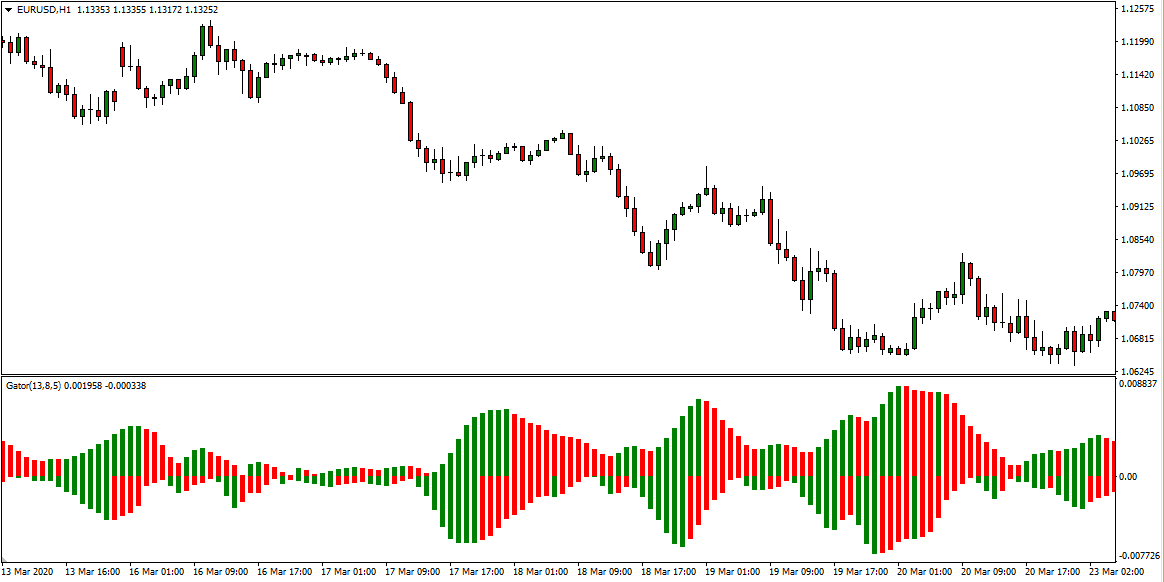
What it shows
- Two histograms around zero: upper = |Jaw−Teeth|, lower = |Teeth−Lips| (with color state).
- Phase logic: sleep → awaken → eat → sated, via contraction/expansion combinations.
- (Optional) alerts on color flips, new extremes, or both‑green/both‑red states.
- Works standalone or with Alligator / Fractals.
Trade ideas
- Trend gate: trade your system only when both sides are green (expansion) in the intended direction.
- Add‑on on expansion: pyramid while histograms expand and price makes HH/HL or LL/LH.
- Take‑profit/Reduce: when one side turns red, scale out; both red → stand aside.
- Breakout filter: require Gator expansion on break to avoid paper moves.
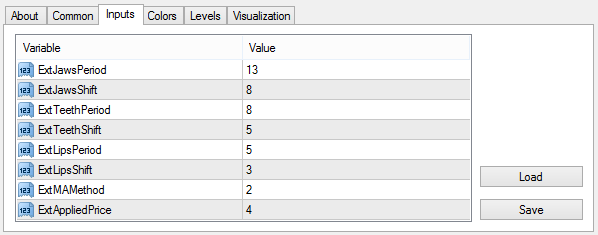
Inputs that matter
- Alligator periods (Jaw/Teeth/Lips) and shift — Gator is derived from them.
- Smoothing/MA method (if available).
- Colors & alerts — flips, extremes, both‑green/both‑red.
Suggested usage
- M5–M15: intraday regime filter & add‑ons.
- M30–H4: trend continuation and trail logic.
- Daily+: bias/regime map for swing.
Installation (MT4)
- Open MetaTrader 4 → File → Open Data Folder.
- Copy
Gator Indicator.ex4to MQL4/Indicators. - Restart MT4 (or refresh Navigator) and attach Gator Oscillator.
- Adjust inputs → OK.
FAQ
Does it repaint? No on closed bars.
Use in EAs? Yes, via iCustom.
Markets? FX, indices, metals, crypto — anything on MT4.
Disclaimer: Always test on a demo first; risk management matters.