Entropy Math - regime detection, volatility and timing (MT4)
Entropy Math turns market randomness into actionable regime and volatility signals. It evaluates order vs randomness so you can spot trend phases, ranges, squeezes and expansions for cleaner entries on MetaTrader 4. Depending on the build it shows line or histogram, color flips and alerts.
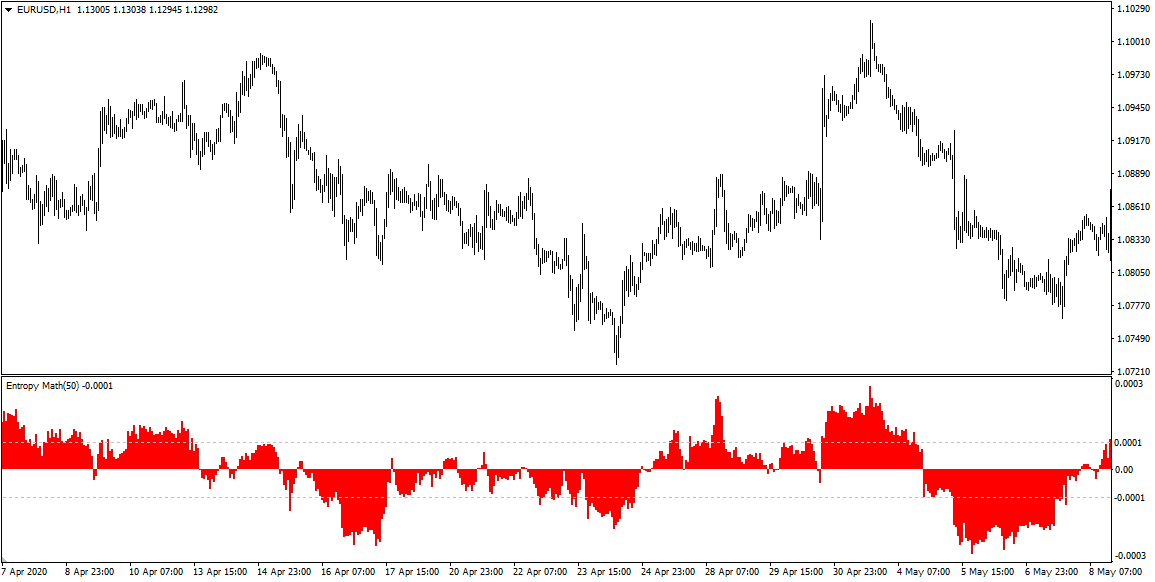
What it shows
- Regime: low entropy - ordered trend bias; high entropy - noisy or ranging conditions.
- Squeezes and expansions: entropy compression often precedes impulse expansion.
- Flips: color flip or threshold cross marks a shift in state.
- Divergence: price pushes while entropy refuses to confirm - watch for failure.
Trade ideas
- Trend continuation: trade pullbacks only when entropy stays low and the bias is aligned.
- Range fade: when entropy rises and bias is flat, fade extremes back to the mean with clear stops.
- Squeeze break: wait for entropy expansion plus price close through structure.
- Multi TF: higher TF regime filter, lower TF execution when both align.
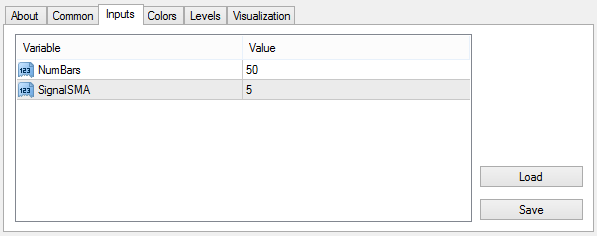
Inputs that matter
- Window length used to compute entropy.
- Smoothing and applied price.
- Thresholds for state changes and alerts.
- Alerts for flips and expansions.
Suggested usage
- M5-M15: intraday squeeze breaks and noise filter.
- M30-H4: swing continuation and regime checks.
- Daily+: environment classification and risk scaling.
Installation (MT4)
- Open MetaTrader 4 - File - Open Data Folder.
- Copy
Entropy Math Indicator.ex4to MQL4/Indicators. - Restart MT4 or refresh Navigator and attach Entropy Math.
- Adjust inputs - OK.
FAQ
Does it repaint? No on closed bars.
Works with any symbol? Yes.
Use in EAs? Yes, via iCustom.
Disclaimer: Always test on a demo first - risk management matters.