Damiani Volatmeter — Trade / No-Trade Filter (MT4)
Damiani Volatmeter compares market volatility to noise and shows a clear Trade / No‑Trade state. When the volatility line rises above the noise/threshold, conditions are tradable; when it falls below, better stand aside. Designed as a filter to pair with your entry system on MetaTrader 4.
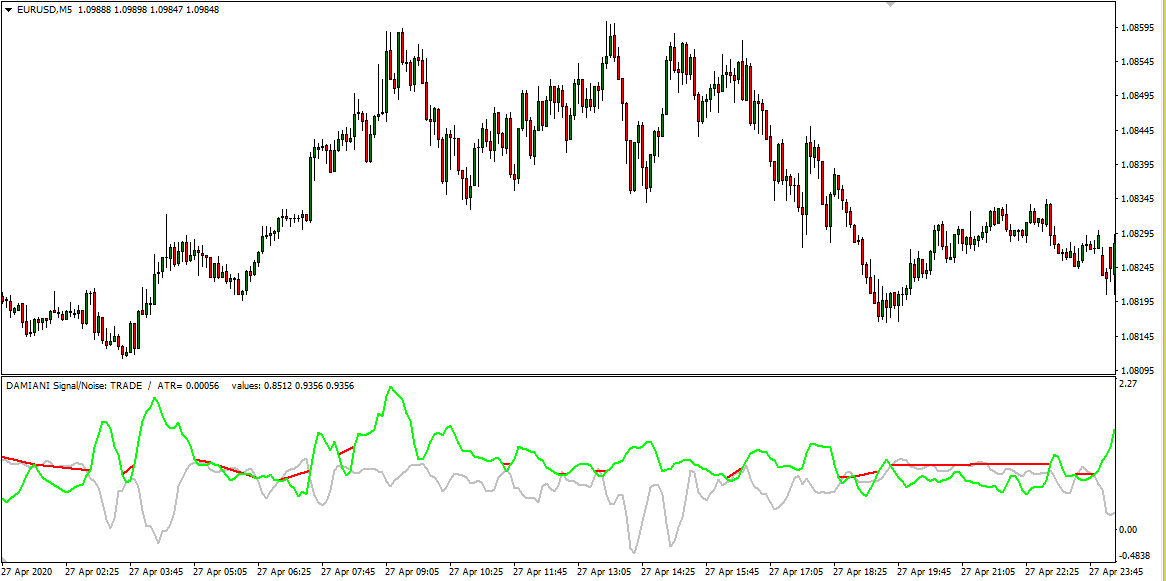
What it shows
- Volatility vs Noise gauge with an explicit Trade/No‑Trade readout.
- Volatility line crossing threshold enables/blocks signals from your strategy.
- (Optional) MTF view or alerts on state change (if available).
- Works on all symbols and timeframes in MT4.
Trade ideas
- Filter first: take strategy signals only when Trade = ON (volatility above threshold).
- Session filter: skip dead sessions; use Damiani to avoid chop and false breakouts.
- Stack with trend tools: combine with moving averages/ADX — require trend + Trade ON.
- Risk scaling: reduce size when the gauge hovers near the threshold.
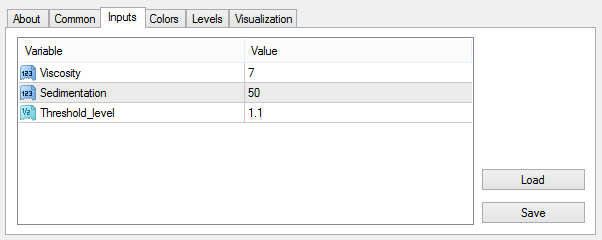
Inputs that matter
- Volatility period and Noise period (core calculation).
- Threshold/Sensitivity for switching between states.
- Smoothing (if present) to stabilize the readout.
- Alerts — Trade ON/OFF, crosses.
Suggested usage
- M5–M15: intraday filter against chop.
- M30–H4: regime gate before trend setups.
- Daily+: participation/volatility regime map.
Installation (MT4)
- Open MetaTrader 4 → File → Open Data Folder.
- Copy
damiani_volatmeter.ex4to MQL4/Indicators. - Restart MT4 (or refresh Navigator) and attach Damiani Volatmeter.
- Adjust inputs → OK.
FAQ
Does it repaint? No on closed bars; it reacts to fresh volatility/noise.
Use in EAs? Yes, via iCustom.
Markets? FX, indices, metals, crypto — anything on MT4.
Disclaimer: Test on a demo account first; risk management is essential.