Absolute Strength Histogram — Universal (MT5)
Absolute Strength Histogram (ASH) visualizes the balance of bull vs bear pressure as a clean, color‑coded histogram. The Universal build adds flexible price sources, multiple smoothing types, optional MTF bias, and alerts for MetaTrader 5.
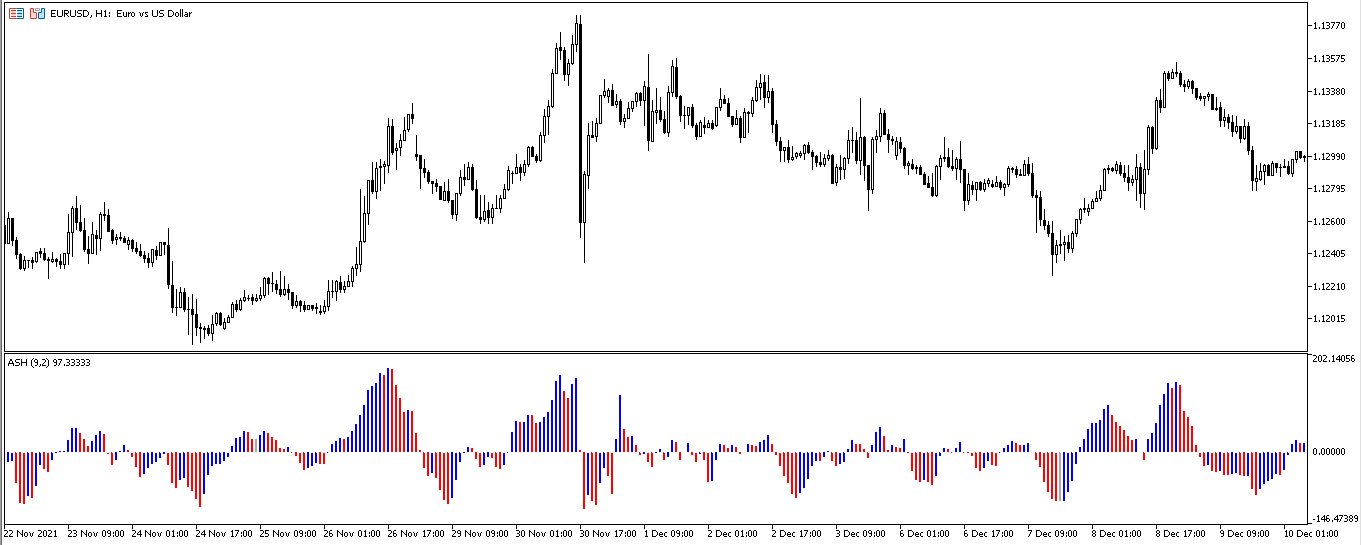
What it shows
- Bull/Bear components blended into a single histogram — easy trend/momentum read.
- Zero‑line regime: above = bull participation, below = bear; flips flag turns.
- Smoothing & source options to match style and timeframe.
- (Optional) MTF overlay to act with higher‑TF bias.
- Alerts — zero cross, color flip, level touch.
Trade ideas
- Regime + pullback: take longs when ASH above zero and turns green after a pullback; exit on flip.
- Breakout confirmation: require expanding histogram with price break to avoid thin/false moves.
- Range fade (flat regime): fade extreme bars back to mid‑zone with price structure.
- (Optional) Divergence check: if price HH/LL not confirmed by ASH, reduce priority.
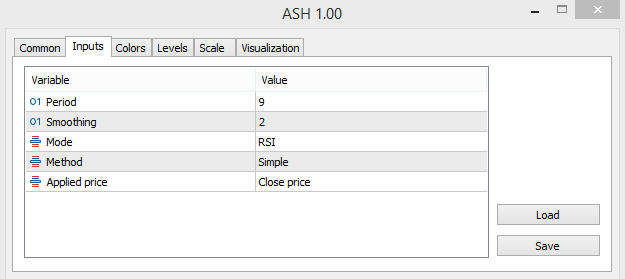
Inputs that matter
- Method/periods — core ASH calculation & smoothing.
- Price source — close/median/typical/HL2, etc.
- Levels — zero and OB/OS style bands.
- MTF timeframe (optional).
- Alerts — cross, flip, level.
Suggested usage
- M5–M15: pullbacks with zero‑line filter.
- M30–H4: trend re‑entries and continuation.
- Daily+: participation‑aware momentum regime.
Installation (MT5)
- Open MetaTrader 5 → File → Open Data Folder.
- Copy
ASH.ex5to MQL5/Indicators. - Restart MT5 (or refresh Navigator) and attach Absolute Strength Histogram — Universal.
- Tweak inputs → OK.
FAQ
Does it repaint? No on closed bars.
Use in EAs? Yes, via iCustom.
Markets? FX, indices, metals, crypto — anything on MT5.
Disclaimer: Test on a demo account first; risk management is essential.